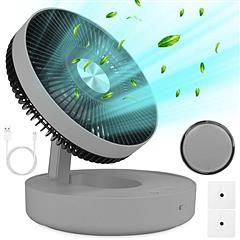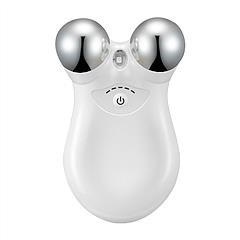Shark Shark UA205 Air Purifier with True HEPA Air Filter Covers Up To 1350sq ft with 4 Fan Speeds Auto Modes Removes Smoke Dust Allergens Pollutants
SKU:
SharkUA205_AirPurifier(White)(RB)_GPCT4855Condition:
Certified Refurbished-
Color:
White
- Description
- Feature
- Specification
- PackageContents
Say goodbye to the indoor air pollution and take care of your whole family with this Shark Air Purifier with True HEPA 3-Stage Filter! Adopted with Shark’s Clean Sense IQ technology, an air quality sensor, it can detect three particle sizes: PM1, PM2.5, and PM10, shows the air quality in real time via blue/amber/red indicator, and purify the air automatically with different fan speed under Auto Mode. It also features 1-12hrs timer, child lock, 4 fan speeds, 3-level brightness and more. With true HEPA filtration system, great to capture 99.98% of large, small, & micro-sized particles. Powerfully purifies spaces up to 1350 square feet, perfect for homes and offices. Simply turn it on and maintain a clean and peaceful environment, breathe clean, crisp air and give families health!
- Powerful Air Purification: The air purifier adopts Auto Mode, 4 Fan Speeds, and Shut-Off Timer. In auto mode, the fan speed automatically adjusts based on real time air quality readings. As the air quality improves, the fan speed will decrease. If air quality worsens, the fan speed will increase. Leave your unit in Auto Mode for optimal filter life and performance. You can also adjust 4 fan speed manually and set the timer from 1hr to 12hrs to meet your needs.
- Anti-Allergen HEPA 3-Stage Filter: Featured Filter with true HEPA consisting of a pre-filter, a True HEPA filter, and an activated carbon filter, able to capture 99.98% of large, small, & micro-sized particles (based on IEST-RP-CC007.3, 0.1–0.2 microns), such as pet hair, lint, cooking and other odors, volatile organic compounds (VOCs).
- 1350sq.ft. Clean Air Coverage: Powerfully purifies spaces up to 1350 square feet, perfect for homes and offices. Simply turn it on and maintain a clean and peaceful environment, breathe clean, crisp air and give families health.
- Air Quality Sensors: The Shark UA205 Air Purifier has an air quality sensor that measures air quality in real time. This sensor uses Shark’s Clean Sense IQ technology, which can detect three particle sizes: PM1, PM2.5, and PM10. Besides, indicator ring will show the air quality clearly: red indicator means Good air quality, amber indicator means Fair air quality, red indicator means Poor air quality. So you can adjust different modes according to the monitored data to purify the air.
- Multiple Functions: The air purifier with True HEPA Filter also features 3-level brightness, air info, filter life remaining indicator, child lock, eco-mode and mute function. Just press and hold the lock button about 2s to lock/unlock. Press and hold the Air Info and Child Lock buttons about 2s at the same time to turn this function on/off.
FAQ:
Q1: About Product: What are the recommended settings?
A1: We recommend using this air purifier in Auto Mode. Auto Mode leverages your air purifier\'s particle sensor, and this adjusts the fan speed automatically. Higher fan speeds work best for allergy sufferers and dirty environments.
Q2: What is Eco Mode?
Q2: After 100% clean air is achieved for 10 minutes in Auto Mode, your air purifier will enter Eco Mode. The fan will turn off until particles are detected. This will optimize your filter\'s life.
Q3: How do I mute/unmute the beeping?
A3: To mute/unmute your unit\'s beeping, hold the AIR INFO and CHILD LOCK buttons at the same time for 2 seconds. You will hear auditory feedback (3 beeps) once the setting is confirmed. The beeps are now muted/unmuted.
Q4: Why are my control panel buttons not work?
A4: Your air purifier may have the child lock setting activated. Press and hold the Child Lock button for two seconds to turn this setting on or off.
Q5: How frequency should I replace my odor cartridge?
A5: Odor cartridges should be replaced every 3 months or as needed for optimal Odor Neutralizer Technology performance. (*Odor Neutralizer Technology is not included on all Shark HP100 series products.)
Q6: Why is air quality always at 100%?
A6: If your air purifier displays a blue ring, your air quality is good, However, air quality will fluctuate as you introduce pollutants into your home. Activities like smoking, cooking, dusting, or spraying cleaning products (among other things) can add more pollutants to your air. Our Clean Sense IQTM technology tracks this fluctuation in real time and adjusts as it detects particles. To determine if the sensor is working correctly, spray perfume or aerosol cleaning product near the sensor above the filter door. Please visit: sharkclean.com/support for more information.
Q7: Why is air quality never at 100%?
A7: If your air quality never reaches 100%, make sure that the filter is properly installed and that its original plastic packaging has been removed. Activities like smoking, burning candles, running a humidifier, opening windows, and cooking (among other things) can add more pollutants to your air. Make sure to survey your environment and remove anything that could be causing low air quality.
Q8: Can I wash the filter?
A8: No, the filter is not washable. Keep filter away from water and dispose of it when it is dirty.
Q9: How often should I replace the filter?
A9: We recommend replacing the filter every 6-12 months.
Q10: How do I optimize filter life?
A10: To maximize the life of the filter, reorient it every three months: remove the filter, turn it upside down, then reinsert it, making sure that the side that was previously on top is now on the bottom. This will help equalize the distribution of captured particles throughout the filter, helping to extend its useful life.
Q11: Where can I buy replacement filters?
A11: You can buy replacement filters from select retailers or at: sharkaccessories.com
Q12: Where is the best place to put my air purifier?
A12: To benefit the most from your air purifier, Shark® recommends placing the unit in the room where you spend the most time. Be sure that the air purifier is placed on a flat surface, near an outlet, and away from other furniture or items in order to keep the intake vents clear. For maximum air flow, keep the air purifier at least 3 inches (10 cm) away from the wall.
Q13: How do I set up my air purifier?
A13:
1. Set up the unit on its base on a level floor. For best results, set it up in the space you spend the most time in, such as the kitchen, living room, or bedroom. Make sure the unit is at least 3 inches (10 cm) away from all walls, large objects, or electronics.
2. Before plugging in the unit for the first time, you must remove the filter and take it out of its packaging. First, turn the unit upside down and remove the filter cover from the bottom of the unit. Twist the filter door to the unlocked position and remove.
3. Remove the filter from the unit and take it out of its sealed plastic packaging. Then, reinstall it into the unit. DO NOT run the air purifier unless the filter is removed from its packaging and installed correctly.
4. With the filter installed, replace the filter cover. Twist the filter door until it clicks into place. Turn the unit right side up.
5. Plug the unit into an electrical outlet and press the power button on the top control panel to power on.
6. Once the unit is turned on, it will begin to read the air quality in your room. This calibration process will run for a few seconds and is indicated by the rotating lights the front display. Once the calibration is complete, you can begin to customize the settings on your air purifier.
Q14: How can I tell if my air is clean?
A14:
* The illuminated air quality ring on the front display will change color as your air quality changes. The color of the ring indicates the air quality: Blue = Good air quality, Amber = Fair air quality, Red = Poor air quality. By pressing the AIR INFO button on your unit, you can switch between air quality info options. These include percentage of clean air, estimated time until the air will be clean, and the estimated number of PM1.0, PM2.5, and PM10 particles in the air surrounding the unit.
* Other air purifier settings include fan speed, brightness, timer, filter life, child lock, and AUTO mode. When enabled, the AUTO mode setting automatically adjusts the fan speed of your air purifier based on the air quality. (If the air quality decreases, the fan speed will increase.) To activate AUTO mode, select the AUTO button on the top control panel. When this option is selected, the AUTO button will appear brighter than the other buttons. To turn off AUTO mode, press the AUTO button again or manually change the fan speed.
Q15:Why is my air quality reduced even when I am not cooking or doing anything unusual?
A15: Air quality can change for a variety of reasons. Even everyday activities can agitate particles (such as previously settled dust) into the air, which will decrease air quality. Clean Sense IQ™ does a reading of microscopic particulate matter in the room and displays the air quality accordingly.
Q16: Why is my air quality at 100%, but the air smells bad?
A16: Air quality is measured by the amount of particulate matter in your air. To accurately calculate the percentage of air that is clean, Clean Sense IQ™ tracks 3 distinct particle sizes: PM1.0, PM2.5, and PM10. However, odors are not included in this calculation. Rest assured, our Nanoseal™ True HEPA technology is actively capturing odors and VOCs while you run your unit.
Q17: How does this product clean my air?
A17: The Shark® Air Purifier is equipped with a 3-stage HEPA filter that is designed to capture 99.98% of particles down to the 0.1–0.2 micron range, plus odors and VOCs. The cylindrical structure pulls air through the back and sides of the unit and passes it through the HEPA filter. Particles such as smoke, mold, and allergens are then trapped in the HEPA filter, allowing only clean air to be passed through the top vents.
Q18: Does this air purifier reduce odors?
A18: Yes, the Shark® Air Purifier filter is equipped with activated carbon. This is designed to absorb household odors and VOCs (volatile organic compounds) such as formaldehyde, acetone, and butanol. Depending on the model purchased, the type of filter may vary.
Q19: Does this air purifier have a HEPA filter?
A19: Yes, this air purifier features a Shark® Nanoseal™ filter with True HEPA that captures 99.98% of particles down to the 0.1–0.2 micron range.
Q20: Can I use any replacement filter?
Q20: Only use Shark® brand filters when operating your air purifier. Other filters may cause damage to your unit. There are multiple different size and shape Shark filters.
For HP100 series air purifiers, the following filters are compatible: HE1FKBAS, HE1FKBASMB, HE1FKPET.
For UA205 series air purifiers, the following filters are compatible: HE2FKBAS, HE2FKBASMB, HE2FKPET.
Q21: How do I maintain my air purifier?
A21: Both the exterior and the interior of your air purifier will need to be dusted periodically. For best results, clean the unit every two months or more often if necessary. When cleaning dust from the exterior, use a microfiber cloth to remove debris from the surface of the unit. To sanitize, wipe down the exterior with a warm, soapy cloth. Avoid excess water and abrasive chemical cleaners to prevent damage. When cleaning dust from the interior, lift off the filter cover, remove the filter, and use a vacuum cleaner or a microfiber cloth to remove dust and debris from the interior of the unit. DO NOT use abrasive chemical cleaners on the inside of the unit. DO NOT insert cleaning instruments into the fan outlet.
Q22: How do I enable/disable child lock?
A22: To enable/disable the child lock setting and lock the top control panel buttons, hold the child lock button for 2 seconds. You will hear auditory feedback once the setting is confirmed. The control panel is now locked/unlocked
Q23: How does the dim setting work?
A23: The brightness button adjusts the brightness of both the front display screen and the top control panel. Press the button to switch between 3 options: full brightness, partially dim, and fully dim.
Q24: What accessories are included with my air purifier?
A24: Your Shark® Air Purifier comes with 1 pre-installed filter. Please be sure to remove the filter from its packaging before initial use.
Q25: Can I leave my air purifier on at all times (24/7)? How does that affect lifespan of the product?
A25: While your air purifier can be left running 24/7, longer runtimes may shorten the filter lifespan. Shark® recommends keeping your unit in AUTO mode to optimize the filter life. After 100% clean air status is achieved for 10 minutes in AUTO mode, your air purifier will enter ECO mode and further optimize your filter life.
Q26: Control panel buttons not working
A26:
* Turn off and unplug the unit. Wait 30 seconds.
* Plug the unit into a verified working outlet.
Q27: Air Purifier fan not spinning / no airflow
A27: All units are shipped with the filter inside the unit, but still in a plastic poly bag.
Q28: Air Purifier not turning on
A28: Turn off and unplug unit. Wait 30 seconds. Plug unit into an outlet that you\'ve verified is working.
Q29: Air Purifier powers off on its own
A29: Your air purifier is equipped with timer functionality.
Q30: Control panel is flashing
A30: The FILTER LIFE button on the top control panel will flash when it’s time to replace the filter.
Q31: Front display is not working
A31: There is a brightness function on the top control panel and front display. Try pressing the brightness icon to cycle through the 3 brightness settings.
Q32: Air purifier is changing fan speed on its own
A32: * Your air purifier is equipped with AUTO mode. In this setting, the air purifier will automatically adjust the fan speed based on the air quality of your space. If the air quality decreases, the fan speed will increase. To activate AUTO mode, select the AUTO button on the top control panel. * When this option is selected, the AUTO button will appear brighter than the other buttons.
Brand: Shark
Product Type: Air Purifier
Item Model Number: UA205
Color: Black
Material: Plastic
Floor Area: 1350.0 Sq.Ft
Particle Retention Size: 0.2 Micron
Controller Type: Touch Control
Voltage: 120 Volts
Wattage: 36 Watts
Amperage: 0.3 Amps
Filter Type: True HEPA Multi-Filter With Microban® Antimicrobial Coating
Manufacturer: Sharkninja
Cord Length: 6 FT
Item Size: 10.82In L x 10.82In W x 22.47In H
Item Weight: 10.91 Pounds
Package Size: 17x28.5x12.5in
Package Weight: 14lbs
1 x Shark Air Purifier
1 x Nanoseal HEPA Filter with Microban